
M4 iMac vs M3 iMac: Which Apple Desktop is Right for You?
The debate between the M4 iMac vs M3 iMac is heating up as Apple enthusiasts eagerly await the next generation of iMacs. With the impressive performance gains seen in previous releases driven by Apple’s transition to its own silicon chips, both the M3 and M4 models present exciting opportunities for creative professionals and everyday users alike. This article aims to provide a comprehensive comparison between these two models to help you determine which one fits your needs best.
Understanding Apple’s Silicon Evolution

Before diving into specifics about the M4 and M3 iMacs, it’s essential to understand the broader context of Apple’s silicon evolution, particularly the transition from Intel to Apple Silicon. This shift has resulted in impressive advancements in performance and efficiency, making each new chip iteration more exciting than the last.
The Journey of Apple Silicon
Apple’s foray into creating its processors started with the M1 chip, which made waves in the tech community due to its groundbreaking performance capabilities. Laying the foundation for the future of the iMac, this marked a significant milestone that set the stage for subsequent releases.
With the M2 chip, we saw improvements in processing power, GPU capabilities, and energy efficiency that further solidified Apple’s reputation in the desktop and laptop market. Now, with rumors swirling around the M3 and M4 chips, expectations are high for what these new iterations will bring.
What to Expect in M3 and M4 Chips
Both the M3 and M4 chips are anticipated to offer remarkable upgrades over their predecessors. The M3 chip is expected to build on the success of the M2 by introducing refined CPU cores and improved graphics performance. Meanwhile, the M4 chip promises even greater enhancements, focusing on higher core counts and advanced architectural features.
This leads us to the critical question: how do these improvements translate into real-world performance benefits?
The Impact on Users
For everyday users, the leap from one chip generation to another means faster processing times, smoother multitasking experiences, and enhanced responsiveness throughout various applications. For creatives, these upgrades can significantly impact workflow efficiency—allowing for quicker rendering times, seamless video editing, and more capable gaming experiences.
Understanding how these chips will impact day-to-day use lays the groundwork for evaluating the differences between the M4 and M3 iMacs.
Processor and Performance Analysis
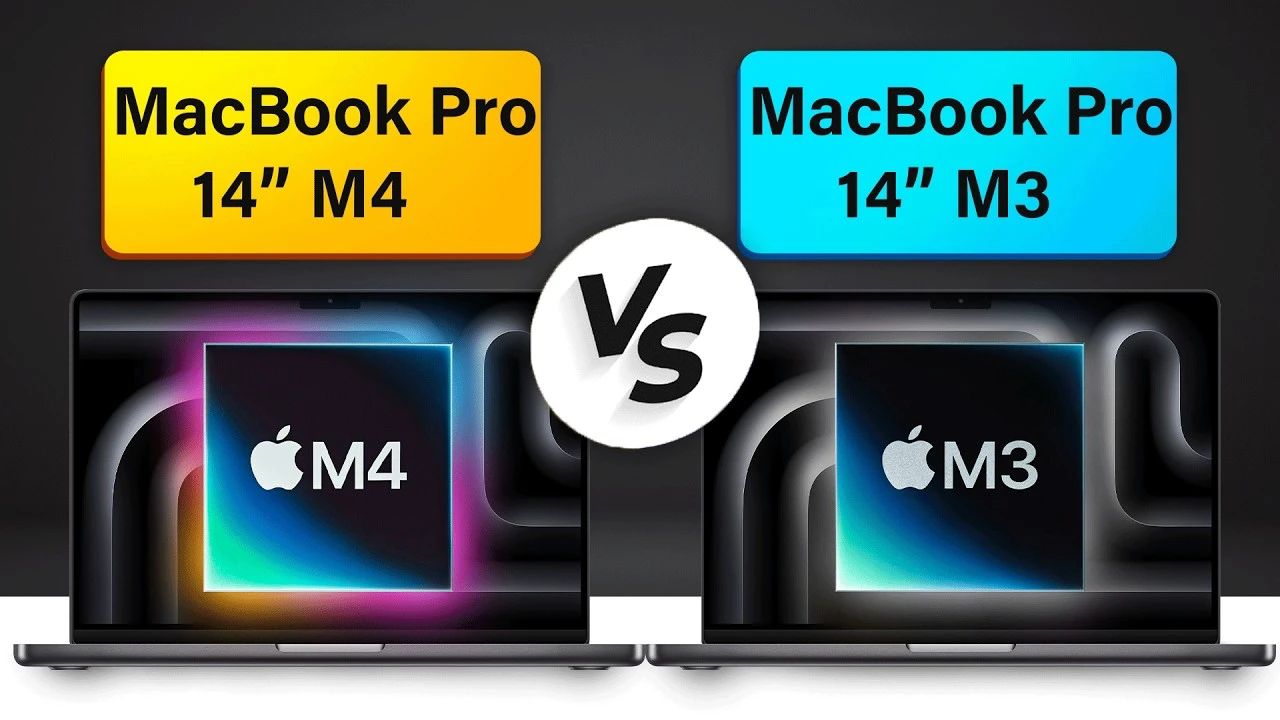
When assessing any computer, the processor is undoubtedly a crucial factor to consider. In the realms of computing, especially with demanding tasks like video editing or 3D rendering, every bit of processing power counts.
M4 iMac Expected Improvements
The M4 iMac promises to deliver cutting-edge performance, with expectations for an enhanced CPU featuring more cores when compared to its predecessor. This could potentially revolutionize the way users handle intensive applications.
The upgraded GPU is also anticipated to bring forth a noticeable boost in graphical performance, allowing for improved handling of graphics-heavy applications and games. For professionals engaged in fields such as graphic design, architecture, or animation, the M4 iMac might serve as an invaluable asset.
Creative professionals who rely heavily on computational resources for tasks such as AI processing or machine learning will find that the M4 chipset caters remarkably well to those demands, promising both speed and efficiency, thus streamlining workflows.
M3 iMac Performance Expectations
While the M4 iMac garners attention with its anticipated capabilities, the M3 iMac holds its ground as an impressive contender. Built on a similar architecture to the M2 chip, the M3 is expected to enhance performance via increases in both core count and per-core efficiency.
This performance upgrade translates not just into faster processing but also plays a crucial role in multitasking scenarios where users may have multiple applications running simultaneously. In sectors where instant feedback is necessary, the M3 chip offers a compelling alternative to the M4 option, ensuring that even under pressure, the iMac remains responsive.
Moreover, as the M3 iMac is projected to maintain compatibility with existing software ecosystems while boasting robust performance metrics, it positions itself as an attractive choice for those who prioritize proven technology without sacrificing performance.
Real-World Performance Comparison
When putting the M4 and M3 iMacs side by side, the question becomes whether the additional investment into the M4 variant truly warrants the advantages. In general, the M4 model is expected to outpace the M3 in terms of raw performance, providing some headroom for future software developments.
However, if your workload consists primarily of standard productivity tasks—like document editing or browsing—the M3 iMac will likely meet your needs efficiently at a potentially lower price point. The decision ultimately hinges on your specific requirements, usage, and budget.
Graphics Capabilities: M4 vs M3
Graphics performance is another vital aspect to consider, especially for creatives and gamers. As applications become increasingly resource-demanding, having a powerful GPU can transform the experience.
M4 iMac: Enhanced Graphics Performance
As the rumors suggest, the M4 iMac is set to leverage an updated GPU architecture, which many anticipate will dramatically elevate graphical performance. For users engaged in graphics-intensive applications—be it video editing software, 3D modeling programs, or gaming—the performance boost could be monumental.
Additionally, the enhanced GPU should enable smooth performance through demanding visual tasks, which can be a game-changer in maintaining productivity during intensive projects. Professionals working in fields like animation or VFX will appreciate the additional rendering power, leading to improved time efficiency.
Furthermore, the M4 iMac may offer support for advanced technologies like ray tracing, which could further enrich the visual experience. The prospect of utilizing state-of-the-art GPU capabilities opens doors for creatives, allowing them to push boundaries in their work.
M3 iMac: Integrated Graphics Performance
On the flip side, the M3 iMac is also expected to showcase impressive graphics capabilities, significantly better than the M2 chip. Many users may find that the M3’s integrated GPU suffices for various applications, from everyday photo editing to casual gaming.
The M3’s GPU is rumored to challenge even dedicated graphics cards from previous generations, creating opportunities for enthusiastic gamers and content creators who may not necessarily need the very latest tech to achieve satisfactory results.
Given the expected performance gains, users can still expect a highly responsive visual experience while engaging in graphics-related tasks. It’s worth noting that for users whose workloads align with moderate graphics demands, the M3 iMac represents a smart combination of performance and cost-effectiveness.
Choosing Based on Graphics Needs
The crux of the matter lies in your requirements. If your daily tasks demand the utmost in graphics performance, the M4 iMac is likely your best bet. However, if you’re satisfied with excellent performance without needing to push the latest technology to its limits, the M3 iMac would serve as a strong contender.
In the world of graphics performance, knowing your needs and balancing them against potential future developments can guide your purchasing decisions effectively.
RAM and Storage Considerations
When determining which iMac might suit you best, understanding the implications of RAM and storage is pivotal. These elements play a substantial role in overall system performance, affecting everything from load times to application responsiveness.
M4 iMac: Memory and Storage Options
The M4 iMac is expected to feature flexible memory configurations ranging from 8GB to 32GB of unified memory, allowing users to tailor their systems based on specific demands. Such versatility ensures that both casual users and professionals will find an optimal configuration that meets their unique needs.
Storage options are anticipated to include SSD capacities ranging from 256GB to 2TB. With SSDs being significantly faster than traditional hard drives, users can expect rapid boot times and swift access to files, enhancing their overall computing experience.
The combination of a powerful CPU and ample RAM will allow users to tackle demanding applications seamlessly, improving productivity across various workflows. Whether you’re managing extensive databases or running multiple virtual machines, the M4 iMac’s capacity will prove invaluable.
M3 iMac: RAM and Storage Considerations
Similarly, the M3 iMac is believed to offer a range of RAM configurations starting from 8GB and potentially extending well beyond that in higher-end setups. This flexibility mirrors the M4’s approach, catering to diverse user needs.
In terms of storage, the M3 iMac is expected to follow suit with a similar range of SSD options, ensuring quick access to files and applications. While the M3 may not have the total capacity of the M4, it’s likely to provide sufficient performance for most users’ needs.
Memory and storage choices ultimately underscore the importance of understanding how much power you really require. If your projects involve heavy data management or extensive multitasking, leaning toward the M4 with maximum RAM may yield greater long-term benefits. However, those engaged in lighter workloads may find the M3 equally capable.
Balancing Needs and Budget
Ultimately, choosing between the M4 and M3 iMacs boils down to evaluating your specific requirements against your budget. Both models will offer robust memory and storage options, but your intended use will dictate which configuration makes the most sense.
It’s prudent to take some time and think critically about your current and future needs to ensure that you select a model that aligns with your priorities and potential growth trajectory.
Design, Aesthetics, and Connectivity
Apple’s design philosophy has always been a hallmark of its products. When comparing the M4 and M3 iMacs, aesthetics and connectivity options can significantly influence your purchase decision.
M4 iMac: Design and Connectivity Features
The M4 iMac is expected to embody the sleek design language that Apple is known for, reminiscent of the contemporary M2 models. With vibrant color options, users can express their personal style while enjoying a visually stunning workstation.
Connectivity remains a crucial component of any desktop setup, and the upcoming M4 iMac is anticipated to retain the same ports as its predecessor. Users can expect to find Thunderbolt/USB 4 ports, a Gigabit Ethernet port, and a headphone jack—all designed to facilitate efficient connections between devices.
Moreover, the M4 iMac is rumored to support the latest wireless standards like Wi-Fi 6E and Bluetooth 5.3, ensuring that you remain connected effortlessly in today’s digital world.
M3 iMac: Maintaining Aesthetic Appeal
Similarly, the M3 iMac is likely to keep pace with Apple’s commitment to visually appealing design. Users can anticipate a device that reflects modern aesthetics while offering vibrant color options.
From a connectivity perspective, the M3 is expected to mirror the same offerings as the current lineup, making it a versatile solution for those looking to integrate multiple peripherals into their setups. Like the M4, the inclusion of the latest wireless capabilities ensures users won’t miss out on high-speed connectivity.
Evaluating Design and Functionality
While both the M4 and M3 iMacs share similarities in design, the true differentiator comes down to functionality and individual preference. Those prioritizing aesthetics will likely find satisfaction in either model; however, examining the intangibles—such as how well the design integrates with existing setups—is crucial.
Assessing your needs surrounding connectivity and aesthetic appeal will ground your decision-making process and lead you to the model that resonates most with your preferences.
Price and Value Proposition
Price is often a deciding factor in any consumer electronics purchase, and understanding the costs associated with the M4 and M3 iMacs can facilitate informed decisions.
M4 iMac: Anticipated Pricing Structure
While no official pricing has been announced, the M4 iMac is expected to fall within a similar price range as the current M2 models. Given the potential enhancements in performance, buyers may perceive this as a value-driven investment, particularly if they require immediate performance boosts for demanding tasks.
As with all Apple products, expectations surrounding the M4’s pricing will reflect its premium positioning in the market. Thus, it’s important to weigh the cost against the performance gains you’ll receive.
M3 iMac: Price Expectations
On the other hand, the M3 iMac, while still speculative, may see a slight price increase reflective of technological upgrades. Depending on how the industry evolves, it’s plausible that the M3 could carry a higher starting price compared to the M2 line, though still potentially sitting lower than the M4.
Given the competitive landscape of desktop computing, the M3 iMac’s pricing strategy will be instrumental in attracting consumers who seek compute power without breaking the bank.
Assessing Value Over Time
When considering which model to choose, taking a step back to assess the long-term value of each product is essential. If immediate productivity boosts are paramount, investing in the M4 iMac will likely pay dividends sooner rather than later.
Conversely, if your needs are less pressing, the M3 iMac could represent a more economical solution that still delivers robust performance. Ultimately, aligning your budget with your requirements will uncover the best value based on your situation.
Conclusion
The ongoing discussion of the M4 iMac vs M3 iMac encapsulates the excitement surrounding Apple’s innovative direction. Both models are poised to offer distinct advantages tailored to varying user needs, whether it be immediate power demands or future-proofing considerations.
Your decision to invest in one model over the other should hinge on your specific workload, timeline, and overall budget. The M4 iMac promises incredible performance now, while the M3 iMac may serve as a smart alternative for users willing to wait for advances in technology.
Regardless of your ultimate choice, both the M4 and M3 iMacs illustrate Apple’s commitment to delivering exceptional computing experiences. Engage thoughtfully with the information presented here as you navigate your journey toward selecting the ideal iMac that suits your creative and professional aspirations.

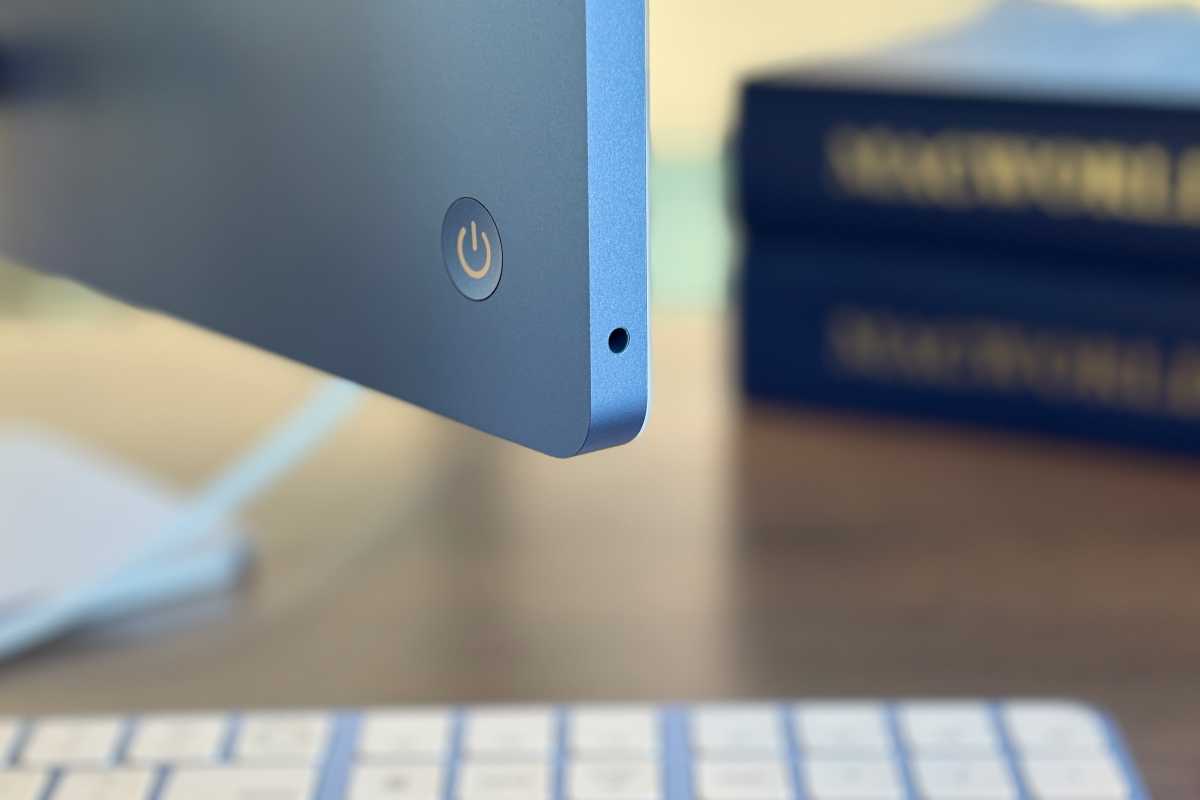


Comments (0)