
Apple Mac mini M4 Pro Review: Power, Performance, and Features Unleashed
The Apple Mac mini M4 Pro has arrived, promising a powerhouse of performance in a compact and affordable package. This latest iteration of the Mac mini leverages Apple’s powerful M4 Pro chip to deliver exceptional speed, graphics capabilities, and efficiency. But is it truly the perfect upgrade for your workflow? This review delves into the Mac mini M4 Pro’s key features, performance, and overall value, helping you determine if it’s the right choice for your needs.
Design and Build Quality

The Apple Mac mini M4 Pro maintains the familiar compact design of its predecessors, featuring a sleek aluminum enclosure. The small footprint makes it ideal for a variety of setups, whether it’s a home office, a studio, or a professional workspace. The overall build quality is exceptional, reflecting the premium nature of the product.
Connectivity
The Mac mini M4 Pro boasts a solid range of connectivity options. You’ll find multiple Thunderbolt/USB4 ports, which can be used for high-speed external storage, displays, and peripherals. HDMI 2.1 is included for 4K video output at high refresh rates, and there’s Gigabit Ethernet for a reliable wired connection. The inclusion of Wi-Fi 6E and Bluetooth 5.3 ensures robust wireless connectivity as well.
Performance and Benchmarks

The heart of the Mac mini M4 Pro is the M4 Pro chip, Apple’s latest silicon innovation. This chip delivers exceptional CPU and GPU performance, making it suitable for demanding tasks like video editing, 3D rendering, and software development.
CPU Performance
The M4 Pro chip integrates a powerful CPU with multiple high-performance cores. Benchmark results show significant improvements in both single-core and multi-core performance compared to previous generations, ensuring that tasks that rely on processing power see a substantial boost in speed.
GPU Performance
The integrated GPU within the M4 Pro chip delivers a huge leap forward in graphics performance. Users involved in video editing, gaming, or 3D rendering will particularly benefit from this upgrade, as the GPU effortlessly handles complex tasks with minimal lag. The Mac mini M4 Pro’s integrated graphics easily outperforms previous generations and even holds its own against dedicated desktop GPUs in certain workloads.
Memory and Storage
The Mac mini M4 Pro is available with a range of memory configurations, offering ample capacity for most workflows. The faster unified memory design allows the CPU and GPU to efficiently leverage the same memory pool, ultimately leading to faster overall performance. It’s also offered with a variety of storage options, including ultrafast SSDs with ample capacities to handle large files and demanding applications.
Software and Ecosystem
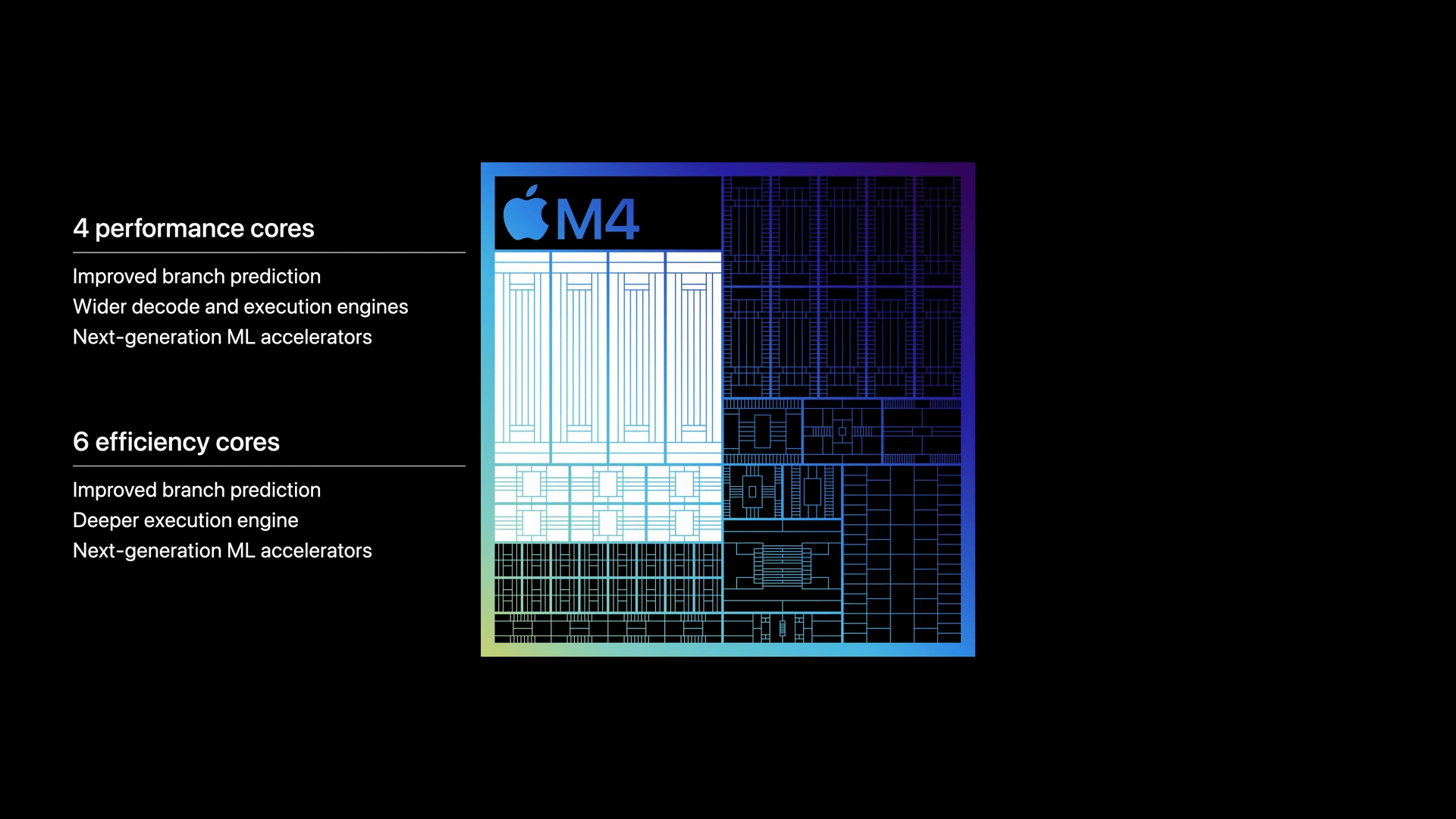
The Mac mini M4 Pro runs on macOS, Apple’s user-friendly and stable operating system. The seamless integration with the rest of the Apple ecosystem is a key advantage.
macOS
macOS provides a well-optimized environment for Apple silicon processors. Applications that take advantage of the M4 Pro chip’s capabilities deliver exceptional performance and efficiency. macOS is also known for its user-friendly design, making it easy to learn and comfortable to use for both beginners and seasoned users.
Apple Ecosystem Integration
If you’re already invested in Apple’s ecosystem, the Mac mini M4 Pro blends seamlessly with your other Apple devices. Features like AirDrop, Handoff, and Continuity Camera make it easy to work across iPhones, iPads, and Macs.
Who Is the Mac mini M4 Pro For?
The Mac mini M4 Pro is a fantastic choice for a broad range of users, making it a versatile machine for home and professional use.
Professionals
Professionals working in fields like video editing, graphic design, software development, and music production will find the powerful M4 Pro chip ideal for handling demanding workloads.
Content Creators
The Mac mini M4 Pro is a great choice for creatives who rely on high-performance video editing software and graphics applications. The powerful integrated GPU helps render projects seamlessly, facilitating faster workflows.
Everyday Users
Even users with less intense computing needs will benefit from the Mac mini M4 Pro’s speed and power; browsing the web, streaming video, or working on documents will feel incredibly responsive. The improved efficiency also translates to better battery life, allowing for longer periods of uninterrupted work.
Alternatives to the Mac mini M4 Pro
While the Mac mini M4 Pro is a powerful option, you may want to consider other devices depending on your needs and budget. Here are a few alternatives worth exploring:
1. Apple Mac Studio
- Key Features: Even more powerful M-series chip options, expandable storage, larger variety of ports.
- Description: The Mac Studio offers top-tier performance, geared towards professionals with highly demanding workflows.
- Price: Significantly higher than the Mac mini M4 Pro.
- Pros: Unmatched performance, expandability.
- Cons: More expensive, larger footprint.
2. Apple iMac 24″
- Key Features: Integrated M1 chip, vibrant 4.5K display, slim and stylish design.
- Description: A great option for users who want a visually appealing all-in-one computer with solid performance.
- Price: More affordable than the Mac mini M4 Pro with the same chip.
- Pros: Beautiful display, integrated design, affordability.
- Cons: Less powerful than the Mac mini M4 Pro. No upgradability.
3. Intel NUC 13 Extreme
- Key Features: Compact form factor, powerful Intel Core i9 processor options, supports up to 128 GB DDR5 RAM, customizable.
- Description: A powerful Windows PC that can compete with Apple in performance and flexibility.
- Price: Comparably priced to the Mac mini M4 Pro.
- Pros: Intel’s latest generation CPU, great for gaming, expandable.
- Cons: Doesn’t integrate as smoothly into the Apple ecosystem, Windows OS.
4. Mini PC with AMD Ryzen 7000 Series
- Key Features: Affordable, high-performance AMD CPUs, flexible configuration options.
- Description: Various manufacturers offer compact PCs with AMD’s latest generation CPUs, ideal for budget-conscious users.
- Price: Competitive pricing compared to the Mac mini M4 Pro.
- Pros: Powerful CPUs, good value for money, expandable.
- Cons: Windows OS, may not have software optimization like macOS.
5. HP Z2 Mini G9
- Key Features: Professional-grade workstation in a compact form factor, powerful Intel Xeon processor options, support ECC memory.
- Description: Suitable for demanding professional workflows in industries like engineering or scientific research.
- Price: Higher-end compared to Apple Mac mini M4 Pro but is competitive in the pro workstation space.
- Pros: Stability, security, high performance, professional-level support.
- Cons: Higher price point compared to other options.
Conclusion
The Apple Mac mini M4 Pro is an outstanding compact desktop computer that punches well above its weight. The M4 Pro chip offers truly impressive performance, outpacing many competitors in its class. Whether you’re a professional, a content creator, or just a user who demands speed and efficiency, the Mac mini M4 Pro provides a truly compelling package. While alternatives do exist, its performance, build quality, and seamless Apple ecosystem integration make it a strong contender for anyone seeking a powerful and compact desktop computing experience. Ultimately, the decision of whether it’s the right choice for you depends on your specific needs and budget, but among its peers, the Mac mini M4 Pro is a very strong option.


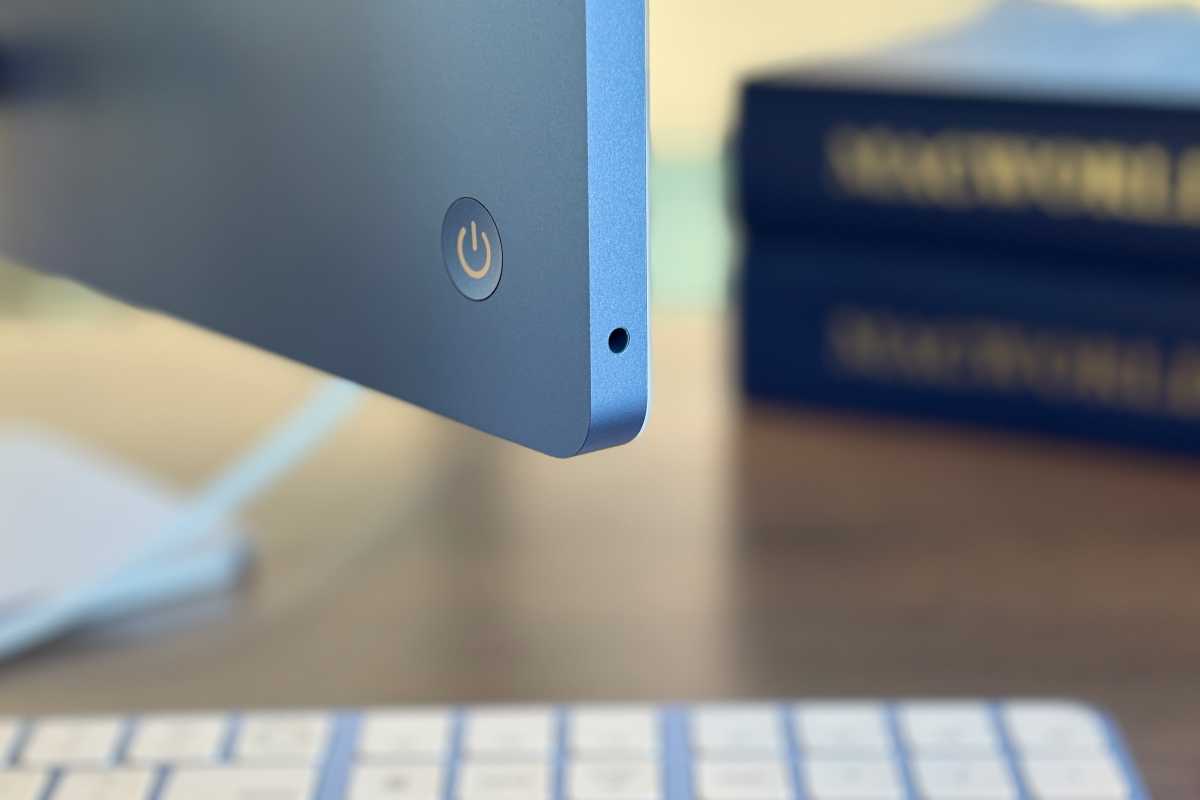


Comments (0)